Expedisi Galamai
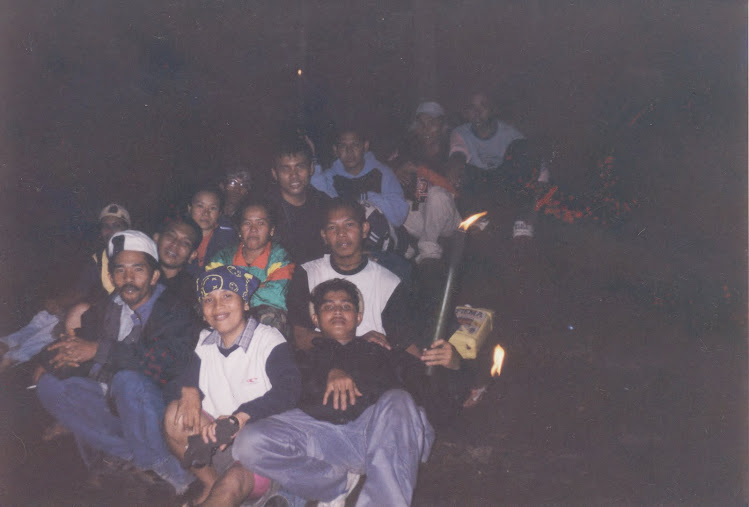
Saturday, August 20, 2011
RESET TRANSCEIVER ICOM
CPU Reset Procedures
This is a list of CPU resets for most ICOM radios.
CPU reset returns the radio to out-of-box condition: all memory channels are erased,
all items in the set mode returned to default values, and all
VFOs cleared. CPU reset procedure usually involves turning the radio off,
pushing and holding specific buttons, and then turning the radio back on
while still holding down the button combination.
Some newer radios have a "partial reset" available, as well as a full CPU reset.
Partial reset will clear the VFOs and return the set mode items to default,
but it will not erase the memory channels.
Contents:
Amateur radios CPU reset procedures
Receivers CPU reset procedures
Marine radios CPU reset procedures
Avionics radios CPU reset procedures
Land Mobile radios CPU reset procedures
Amateur:
H A N D H E L D S:
IC-Delta1 - Hold [FUNCTION] & [A] & [CLR] buttons and turn the radio on.
IC-2GAT - Turn the radio on, hold [LIGHT] & [FUNCTION],
turn the radio off, then turn back on.
Release the buttons after the display returns to normal.
IC-2GXAT - Hold [FUNC] & [VMC] & [DUP] & [HI/LO] buttons and turn the radio on.
IC-02AT - Serial numbers below 34000:
push the button on the main circuit board next to the lithium battery.
Serial numbers above 34000: hold [FUNC] button and turn the radio on.
IC-2iA - Hold [LIGHT] & [MONITOR] buttons and turn the radio on.
IC-2SA - Hold [LIGHT] & [MONITOR] buttons and turn the radio on.
IC-2SAT - Hold [FUNCTION] & [A] buttons and turn the radio on.
IC-2SRA - Hold [FUNCTION] & [A] & [CLR] buttons and turn the radio on.
IC-P2AT - Hold [FUNCTION] & [A] buttons and turn the radio on.
IC-µ2AT - Hold [LIGHT] button and turn the radio on.
IC-03AT - Serial numbers below 34000: push the button on the main circuit
board next to the lithium battery.
Serial numbers above 34000: hold [FUNC] button and turn the radio on.
IC-3SA - Hold [LIGHT] & [MONITOR] buttons and turn the radio on.
IC-3SAT - Hold [FUNCTION] & [A] buttons and turn the radio on.
IC-4iA - Hold [LIGHT] & [MONITOR] buttons and turn the radio on.
IC-4GAT - Turn the radio on, hold [LIGHT] & [FUNCTION], turn the radio off,
then turn back on. Release the
buttons after the display returns to normal.
IC-4GXAT - Hold [FUNC] & [VMC] & [DUP] & [HI/LO] buttons and turn the radio on.
IC-04AT - Serial numbers below 34000: push the button on the main circuit
board next to the lithium battery.
Serial numbers above 34000: hold [FUNC] button and turn the radio on.
IC-4SA - Hold [LIGHT] & [MONITOR] buttons and turn the radio on.
IC-4SAT - Hold [FUNCTION] & [A] buttons and turn the radio on.
IC-4SRA - Hold [FUNCTION] & [A] & [CLR] buttons and turn the radio on.
IC-P4AT - Hold [FUNCTION] & [A] buttons and turn the radio on.
IC-µ4AT - Hold [LIGHT] button and turn the radio on.
IC-12AT - Hold [FUNC] button and turn the radio on.
IC-12GAT - Turn the radio on, hold [LIGHT] & [FUNCTION] buttons,
turn the radio off, then turn back on.
Release the buttons after the display returns to normal.
IC-24AT - Hold [FUNCTION] & [A] buttons and turn the radio on.
IC-32AT - Hold [FUNCTION] & [A] & [LIGHT] buttons and turn the radio on.
IC-Q7A - Hold [FUNC] & [BAND] & [V/M] buttons and turn the radio on.
IC-T2A - Hold [A] & [C] buttons and turn the radio on.
IC-T2H - Hold [aV] & [cT] buttons and turn the radio on.
IC-T21A - Full reset: hold [A] & [*] & [FUNC] buttons and turn the radio on.
Partial reset: hold [A] button and turn the radio on.
IC-T22A - Full reset: hold [A] & [*] & [FUNC] buttons and turn the radio on.
Partial reset: hold [A] button and turn the radio on.
IC-T41A - Full reset: hold [A] & [*] & [FUNC] buttons and turn the radio on.
Partial reset: hold [A] button and turn the radio on.
IC-T42A - Full reset: hold [A] & [*] & [FUNC] buttons and turn the radio on.
Partial reset: hold [A] button and turn the radio on.
IC-T7A - Hold [MR] & [VFO] & [BAND] buttons and turn the radio on.
IC-T8A - Hold [MR] & [VFO] & [BAND] buttons and turn the radio on.
IC-T81A - Hold [SQL] & [VFO] & [MR] buttons and turn the radio on.
IC-V21AT - Hold [F] & [A] & [*] buttons and turn the radio on.
IC-W2A - Hold [FUNCTION] & [A] & [CLR] buttons and turn the radio on.
IC-W21A - Hold [HI/LO] button and turn the radio on.
IC-W21AT - Hold [F] & [A] & [*] buttons and turn the radio on.
IC-W31A - Full reset: hold [A] & [*] & [MONI] buttons and turn the radio on.
Partial reset: hold [A] button and turn the radio on.
IC-W32A - Full reset: hold [SQL] & [VFO] & [MR] buttons and turn the radio on.
Partial reset: hold [VFO] button and turn the radio on.
IC-Z1A - Full reset: hold [A] & [*] & [MONI] buttons and turn the radio on.
Partial reset: hold [A] button and turn the radio on.
M O B I L E S:
IC-27A/H - Push the reset button under the top access cover.
IC-28A/H - Push the reset button in the aft left corner under the bottom cover.
IC-37A - Push the reset button under the top access cover.
IC-38A - Push the reset button in the aft left corner under the bottom cover.
IC-47A - Push the reset button under the top access cover.
IC-48A - Push the reset button in the aft left corner under the bottom cover.
IC-Delta100 - Full reset: hold [SET] & [SPCH] buttons and turn the radio on.
Partial reset: hold [SPCH] button and turn the radio on.
IC-207H - Full reset: hold [SET] & [S.MW] buttons and turn the radio on.
Partial reset: hold [V/MHz] button and turn the radio on.
IC-228A/H - Hold [SQUELCH/MONITOR] & [LOCK] buttons and turn the radio on.
IC-229A/H - Hold [SET] & [MW] buttons and turn the radio on.
IC-281H - Full reset: Hold [SET] & [SPCH] buttons and turn the radio on.
Partial reset: hold [SPCH] button and turn the radio on.
IC-448A - Hold [SQUELCH/MONITOR] & [LOCK] buttons and turn the radio on.
IC-449A - Hold [SET] & [MW] buttons and turn the radio on.
IC-481H - Full reset: Hold [SET] & [SPCH] buttons and turn the radio on.
Partial reset: hold [SPCH] button and turn the radio on.
IC-706 - Hold [UP] & [DOWN] buttons and turn the radio on.
IC-706MKII - Hold [UP] & [DOWN] buttons and turn the radio on.
IC-706MKIIG - Hold [UP] & [DOWN] buttons and turn the radio on.
IC-900 - Hold [MR] button, turn the power off and then on again.
IC-901A - Hold [CHECK] & [MW] buttons and turn the radio on.
IC-1200A - Hold down the tuning control and turn the power on.
IC-1201A - Hold [SQUELCH/MONITOR] & [LOCK] buttons and turn the radio on.
IC-2000H - Hold [SET] & [PGR/CS/MW] buttons and turn the radio on.
IC-2100H - Full reset: hold [SET] & [S.MW] buttons and turn the radio on.
Partial reset: hold [V/MHz] button and turn the radio on.
IC-2340H - Full reset: hold [SET] & [SPCH] buttons and turn the radio on.
Partial reset: hold [SPCH] button and turn the radio on.
IC-2350H - Full reset: hold [SET] & [S.MW] buttons and turn the radio on.
Partial reset: hold [DUP] & [LOW] and turn the radio on.
IC-2400A - Hold [SUB VOL] & [MW] buttons and turn the power on.
IC-2410A/H - Hold [SET] & [MW] buttons and turn the radio on.
IC-2500A - Hold [SUB VOL] & [MW] buttons and turn the power on.
IC-2700H - Full reset: hold [SET] & [SPCH] buttons and turn the radio on.
Partial reset: hold [SPCH] button and turn the radio on.
IC-2710H - Hold both [S.MW] buttons and turn the radio on.
IC-2800H - Full reset: hold 3rd buttons from the top on both sides of the
LCD display and turn the radio on.
Partial reset: hold 2nd buttons from the top on both sides of the LCD
display and turn the radio on.
IC-3200A - Hold [F] button and turn the radio on.
IC-3210A - Hold [SQUELCH/MONITOR] & [LOCK] buttons and turn the radio on.
IC-3220A/H - Hold [SET] & [MW] buttons and turn the radio on.
V H F / U H F B A S E:
IC-271A/H - Reprogram the RAM card.
IC-275A/H - Hold [M-CL] button and turn the radio on.
IC-375A - Hold [M-CL] button and turn the radio on.
IC-471A/H - Reprogram the RAM card.
IC-475A/H - Hold [M-CL] button and turn the radio on.
IC-575H - Hold [M-CL] button and turn the radio on.
IC-820H - Hold [MW] button and turn the radio on.
IC-821H - Hold [MW] button and turn the radio on.
IC-970A/H - Hold [MW] button and turn the radio on.
IC-1271 - Reprogram the RAM card.
IC-1275A - Hold [M-CL] button and turn the radio on.
H F B A S E:
IC-77 - Clone with a computer.
IC-706 - Hold [UP] & [DOWN] buttons and turn the radio on.
IC-706MKII - Hold [UP] & [DOWN] buttons and turn the radio on.
IC-706MKIIG - Hold [UP] & [DOWN] buttons and turn the radio on.
IC-707 - Hold [MW] & [LOCK] buttons and turn the radio on.
IC-718 - Hold [UP] & [DOWN] buttons and turn the radio on.
IC-725 - Hold [FUNCTION] & [MW] buttons and turn the radio on.
IC-726 - Hold [FUNCTION] & [MW] buttons and turn the radio on.
IC-728 - Hold [FUNCTION] & [MW] buttons and turn the radio on.
IC-729 - Hold [FUNCTION] & [MW] buttons and turn the radio on.
IC-735 - No CPU reset available.
IC-736 - Hold [CLR] & [ENT] buttons and turn the radio on.
IC-737 - Hold [CLR] & [ENT] buttons and turn the radio on.
IC-737A - Hold [CLR] & [ENT] buttons and turn the radio on.
IC-738 - Hold [CLR] & [ENT] buttons and turn the radio on.
IC-746 - Hold [F-INP] & [M-CL] buttons and turn the radio on.
IC-751 - No CPU reset available.
IC-751A - No CPU reset available.
IC-756 - Hold [F-INP] & [M-CL] buttons and turn the radio on.
IC-756PRO - Hold [F-INP] & [M-CL] buttons and turn the radio on.
IC-761 - Hold [M-CLEAR] button and turn the radio on.
IC-765 - Hold [M-WRITE] button and turn the radio on.
IC-775 - Hold [CLEAR] button and turn the radio on.
IC-775DSP - Hold [CLEAR] button and turn the radio on.
IC-781 - Hold [M-CLEAR] button and turn the radio on.
R E P E A T E R S:
IC-RP1220 - Turn the power off for a few minutes. Push S1 on the logic circuit board.
IC-RP1520 - Turn the power off for a few minutes. Push S1 on the logic circuit board.
IC-RP4020 - Turn the power off for a few minutes. Push S1 on the logic circuit board.
Receivers:
H A N D H E L D S:
IC-R1 - Hold [F] and [CL] buttons and turn the radio on.
IC-R2 - Hold [FUNC] & [BAND] & [V/M] buttons and turn the radio on.
IC-R10 - Full reset: hold [CLR] button and turn the receiver on.
Rotate the main dial to select YES, then push [ENT] button.
Partial reset: hold [MODE] button and turn the radio on.
B A S E / M O B I L E:
IC-R71A - Reprogram the RAM card.
IC-R72 - Hold [MW] button and turn the radio on.
IC-R75 - Hold [UP] & [DN] buttons and turn the receiver on.
IC-R100 - Hold [FUNC] & [ENT] buttons and turn the radio on.
IC-R7100 - Hold [MW] button and turn the power on.
IC-R8500 - Hold [MW] button and turn the receiver on.
IC-R9000 - Hold [M-WRITE] button and turn the radio on.
Marine:
H A N D H E L D S:
IC-M1 - Push and hold [ALL CLEAR] button
IC-M1V - Clone with a computer.
IC-M5 - Push the button on the main circuit board next to the lithium battery.
IC-M7 - Turn the radio on, hold [HI-LOW] & [LOCK] buttons, turn the power off
and on again.
Push [CH16/D] button to select dial mode.
IC-M8 - Hold [LIGHT] button and turn the radio on.
IC-M9 - Hold [HI/LO] & [DW/SCAN] buttons and turn the radio on. Wait until
CH 16 displays on the LCD.
IC-M10 - Clone with a computer.
IC-M11 - Turn the radio on, hold [LIGHT] & [FUNCTION] buttons, turn the radio off,
then turn back on.
Release the buttons after the display returns to normal.
IC-M15 - Hold [HI/LO] & [CALL] & [DUAL] buttons and turn the radio on.
IC-GM1500 - Clone with a computer.
M O B I L E S:
IC-M45 - Clone with a computer.
IC-M45A - Clone with a computer.
IC-M55/B - Remove the plastic screw from the bottom cover and
push the reset button underneath the screw.
IC-M56 - Turn the radio on, hold [CH16] & [MR] buttons, turn off,
then turn the radio on again and release the buttons.
IC-M57 - Hold [CH16] & [HI/LO] buttons and turn the radio on.
Hold the buttons for approximately 3 seconds after the radio comes back on.
IC-M58 - Clone with a computer.
IC-M59 - Clone with a computer.
IC-M80 - Disconnect the lithium battery, ground all CPU pins to chassis.
IC-M100 - Turn the radio on, hold the squelch knob and press [RESET]
IC-M120 - Turn the radio on, hold [CH16] & [USA], turn the radio off and then back on.
IC-M125 - Hold [FUNC] & [CH16] buttons and turn the radio off and back on.
IC-M126 - Hold [FUNC] & [CH16] buttons and turn the radio off and back on.
IC-M127 - Clone with a computer.
IC-M500 - Hold [DIMMER] & [13/67] buttons and turn the radio on.
N A V I G A T I O N:
FF-88 - No reset available.
FP-561 - Hold [MENU] button, turn the unit on, choose "all reset" and turn the unit off.
MR-40 - No reset available.
MR-61 - No reset available.
MR-610 - No reset available.
S S B R A D I O S:
IC-M600 - Hold [FUNCTION] & [CE] and turn the radio on.
IC-M700 - CPU reset not available.
IC-M700PRO - Clone with a computer.
IC-M710 - Clone with a computer.
IC-M710RT - Clone with a computer.
IC-M800 - Remove DC power from both the control head and the main unit.
Wait approximately 5 minutes.
IC-M810 - Remove DC power from both the control head and the main unit.
Wait approximately 5 minutes.
Avionics:
H A N D H E L D S:
IC-A2 - Push [F] & [PTT] buttons and turn the radio on.
IC-A3 - Hold [F] & [0] & [ENT] buttons and turn the radio on.
IC-A4 - No keypad reset, clone with a computer.
IC-A20 - Push [F] & [CLEAR] buttons and turn the radio on.
IC-A21 - Push [F] & [CLEAR] buttons and turn the radio on.
IC-A22 - Hold [F] & [0] & [ENT] buttons and turn the radio on.
G R O U N D / M O B I L E:
IC-A110 - Clone with a computer.
IC-A200B/M - No CPU reset.
P A N E L M O U N T:
IC-A200 - No CPU reset.
Land mobile:
P O R T A B L E S:
IC-F3 - Reclone
IC-F3G - Reclone
IC-F3S - Reclone
IC-F4 - Reclone
IC-F4G - Reclone
IC-F4S - Reclone
IC-F4TR - Reclone
IC-F10 - Reclone
IC-F20 - Reclone
IC-F30 - Reclone
IC-F30LT - Reclone
IC-F40 - Reclone
IC-F40LT - Reclone
IC-H8 - Reclone or hold [PTT] & [CLONE] buttons and turn the radio on.
IC-H10 - Reclone or hold [PTT] & [CLONE] buttons and turn the radio on.
IC-H16 - Reclone
IC-H18 - Reclone
IC-H19 - Reclone
IC-U8 - Hold [PTT] & [CLONE] buttons and turn the radio on.
IC-U10 - Hold [PTT] & [CLONE] buttons and turn the radio on.
IC-U16 - Reclone
IC-U18 - Reclone
IC-U19 - Reclone
M O B I L E S:
IC-F320 - Reclone
IC-F320S - Reclone
IC-F420 - Reclone
IC-F420S - Reclone
IC-F1020 - Reclone
IC-F2020 - Reclone
IC-U200 - Reclone
IC-U220 - Reclone
IC-U400 - Reclone
IC-V100 - Reclone
IC-V200 - Reclone
IC-V220 - Reclone
R E P E A T E R S:
IC-RP1620 - Turn the power off, wait a few minutes and turn the power back on.
IC-RP4520 - Turn the power off, wait a few minutes and turn the power back on.
IC-UR8050 - Turn the power off, wait a few minutes and turn the power back on
This is a list of CPU resets for most ICOM radios.
CPU reset returns the radio to out-of-box condition: all memory channels are erased,
all items in the set mode returned to default values, and all
VFOs cleared. CPU reset procedure usually involves turning the radio off,
pushing and holding specific buttons, and then turning the radio back on
while still holding down the button combination.
Some newer radios have a "partial reset" available, as well as a full CPU reset.
Partial reset will clear the VFOs and return the set mode items to default,
but it will not erase the memory channels.
Contents:
Amateur radios CPU reset procedures
Receivers CPU reset procedures
Marine radios CPU reset procedures
Avionics radios CPU reset procedures
Land Mobile radios CPU reset procedures
Amateur:
H A N D H E L D S:
IC-Delta1 - Hold [FUNCTION] & [A] & [CLR] buttons and turn the radio on.
IC-2GAT - Turn the radio on, hold [LIGHT] & [FUNCTION],
turn the radio off, then turn back on.
Release the buttons after the display returns to normal.
IC-2GXAT - Hold [FUNC] & [VMC] & [DUP] & [HI/LO] buttons and turn the radio on.
IC-02AT - Serial numbers below 34000:
push the button on the main circuit board next to the lithium battery.
Serial numbers above 34000: hold [FUNC] button and turn the radio on.
IC-2iA - Hold [LIGHT] & [MONITOR] buttons and turn the radio on.
IC-2SA - Hold [LIGHT] & [MONITOR] buttons and turn the radio on.
IC-2SAT - Hold [FUNCTION] & [A] buttons and turn the radio on.
IC-2SRA - Hold [FUNCTION] & [A] & [CLR] buttons and turn the radio on.
IC-P2AT - Hold [FUNCTION] & [A] buttons and turn the radio on.
IC-µ2AT - Hold [LIGHT] button and turn the radio on.
IC-03AT - Serial numbers below 34000: push the button on the main circuit
board next to the lithium battery.
Serial numbers above 34000: hold [FUNC] button and turn the radio on.
IC-3SA - Hold [LIGHT] & [MONITOR] buttons and turn the radio on.
IC-3SAT - Hold [FUNCTION] & [A] buttons and turn the radio on.
IC-4iA - Hold [LIGHT] & [MONITOR] buttons and turn the radio on.
IC-4GAT - Turn the radio on, hold [LIGHT] & [FUNCTION], turn the radio off,
then turn back on. Release the
buttons after the display returns to normal.
IC-4GXAT - Hold [FUNC] & [VMC] & [DUP] & [HI/LO] buttons and turn the radio on.
IC-04AT - Serial numbers below 34000: push the button on the main circuit
board next to the lithium battery.
Serial numbers above 34000: hold [FUNC] button and turn the radio on.
IC-4SA - Hold [LIGHT] & [MONITOR] buttons and turn the radio on.
IC-4SAT - Hold [FUNCTION] & [A] buttons and turn the radio on.
IC-4SRA - Hold [FUNCTION] & [A] & [CLR] buttons and turn the radio on.
IC-P4AT - Hold [FUNCTION] & [A] buttons and turn the radio on.
IC-µ4AT - Hold [LIGHT] button and turn the radio on.
IC-12AT - Hold [FUNC] button and turn the radio on.
IC-12GAT - Turn the radio on, hold [LIGHT] & [FUNCTION] buttons,
turn the radio off, then turn back on.
Release the buttons after the display returns to normal.
IC-24AT - Hold [FUNCTION] & [A] buttons and turn the radio on.
IC-32AT - Hold [FUNCTION] & [A] & [LIGHT] buttons and turn the radio on.
IC-Q7A - Hold [FUNC] & [BAND] & [V/M] buttons and turn the radio on.
IC-T2A - Hold [A] & [C] buttons and turn the radio on.
IC-T2H - Hold [aV] & [cT] buttons and turn the radio on.
IC-T21A - Full reset: hold [A] & [*] & [FUNC] buttons and turn the radio on.
Partial reset: hold [A] button and turn the radio on.
IC-T22A - Full reset: hold [A] & [*] & [FUNC] buttons and turn the radio on.
Partial reset: hold [A] button and turn the radio on.
IC-T41A - Full reset: hold [A] & [*] & [FUNC] buttons and turn the radio on.
Partial reset: hold [A] button and turn the radio on.
IC-T42A - Full reset: hold [A] & [*] & [FUNC] buttons and turn the radio on.
Partial reset: hold [A] button and turn the radio on.
IC-T7A - Hold [MR] & [VFO] & [BAND] buttons and turn the radio on.
IC-T8A - Hold [MR] & [VFO] & [BAND] buttons and turn the radio on.
IC-T81A - Hold [SQL] & [VFO] & [MR] buttons and turn the radio on.
IC-V21AT - Hold [F] & [A] & [*] buttons and turn the radio on.
IC-W2A - Hold [FUNCTION] & [A] & [CLR] buttons and turn the radio on.
IC-W21A - Hold [HI/LO] button and turn the radio on.
IC-W21AT - Hold [F] & [A] & [*] buttons and turn the radio on.
IC-W31A - Full reset: hold [A] & [*] & [MONI] buttons and turn the radio on.
Partial reset: hold [A] button and turn the radio on.
IC-W32A - Full reset: hold [SQL] & [VFO] & [MR] buttons and turn the radio on.
Partial reset: hold [VFO] button and turn the radio on.
IC-Z1A - Full reset: hold [A] & [*] & [MONI] buttons and turn the radio on.
Partial reset: hold [A] button and turn the radio on.
M O B I L E S:
IC-27A/H - Push the reset button under the top access cover.
IC-28A/H - Push the reset button in the aft left corner under the bottom cover.
IC-37A - Push the reset button under the top access cover.
IC-38A - Push the reset button in the aft left corner under the bottom cover.
IC-47A - Push the reset button under the top access cover.
IC-48A - Push the reset button in the aft left corner under the bottom cover.
IC-Delta100 - Full reset: hold [SET] & [SPCH] buttons and turn the radio on.
Partial reset: hold [SPCH] button and turn the radio on.
IC-207H - Full reset: hold [SET] & [S.MW] buttons and turn the radio on.
Partial reset: hold [V/MHz] button and turn the radio on.
IC-228A/H - Hold [SQUELCH/MONITOR] & [LOCK] buttons and turn the radio on.
IC-229A/H - Hold [SET] & [MW] buttons and turn the radio on.
IC-281H - Full reset: Hold [SET] & [SPCH] buttons and turn the radio on.
Partial reset: hold [SPCH] button and turn the radio on.
IC-448A - Hold [SQUELCH/MONITOR] & [LOCK] buttons and turn the radio on.
IC-449A - Hold [SET] & [MW] buttons and turn the radio on.
IC-481H - Full reset: Hold [SET] & [SPCH] buttons and turn the radio on.
Partial reset: hold [SPCH] button and turn the radio on.
IC-706 - Hold [UP] & [DOWN] buttons and turn the radio on.
IC-706MKII - Hold [UP] & [DOWN] buttons and turn the radio on.
IC-706MKIIG - Hold [UP] & [DOWN] buttons and turn the radio on.
IC-900 - Hold [MR] button, turn the power off and then on again.
IC-901A - Hold [CHECK] & [MW] buttons and turn the radio on.
IC-1200A - Hold down the tuning control and turn the power on.
IC-1201A - Hold [SQUELCH/MONITOR] & [LOCK] buttons and turn the radio on.
IC-2000H - Hold [SET] & [PGR/CS/MW] buttons and turn the radio on.
IC-2100H - Full reset: hold [SET] & [S.MW] buttons and turn the radio on.
Partial reset: hold [V/MHz] button and turn the radio on.
IC-2340H - Full reset: hold [SET] & [SPCH] buttons and turn the radio on.
Partial reset: hold [SPCH] button and turn the radio on.
IC-2350H - Full reset: hold [SET] & [S.MW] buttons and turn the radio on.
Partial reset: hold [DUP] & [LOW] and turn the radio on.
IC-2400A - Hold [SUB VOL] & [MW] buttons and turn the power on.
IC-2410A/H - Hold [SET] & [MW] buttons and turn the radio on.
IC-2500A - Hold [SUB VOL] & [MW] buttons and turn the power on.
IC-2700H - Full reset: hold [SET] & [SPCH] buttons and turn the radio on.
Partial reset: hold [SPCH] button and turn the radio on.
IC-2710H - Hold both [S.MW] buttons and turn the radio on.
IC-2800H - Full reset: hold 3rd buttons from the top on both sides of the
LCD display and turn the radio on.
Partial reset: hold 2nd buttons from the top on both sides of the LCD
display and turn the radio on.
IC-3200A - Hold [F] button and turn the radio on.
IC-3210A - Hold [SQUELCH/MONITOR] & [LOCK] buttons and turn the radio on.
IC-3220A/H - Hold [SET] & [MW] buttons and turn the radio on.
V H F / U H F B A S E:
IC-271A/H - Reprogram the RAM card.
IC-275A/H - Hold [M-CL] button and turn the radio on.
IC-375A - Hold [M-CL] button and turn the radio on.
IC-471A/H - Reprogram the RAM card.
IC-475A/H - Hold [M-CL] button and turn the radio on.
IC-575H - Hold [M-CL] button and turn the radio on.
IC-820H - Hold [MW] button and turn the radio on.
IC-821H - Hold [MW] button and turn the radio on.
IC-970A/H - Hold [MW] button and turn the radio on.
IC-1271 - Reprogram the RAM card.
IC-1275A - Hold [M-CL] button and turn the radio on.
H F B A S E:
IC-77 - Clone with a computer.
IC-706 - Hold [UP] & [DOWN] buttons and turn the radio on.
IC-706MKII - Hold [UP] & [DOWN] buttons and turn the radio on.
IC-706MKIIG - Hold [UP] & [DOWN] buttons and turn the radio on.
IC-707 - Hold [MW] & [LOCK] buttons and turn the radio on.
IC-718 - Hold [UP] & [DOWN] buttons and turn the radio on.
IC-725 - Hold [FUNCTION] & [MW] buttons and turn the radio on.
IC-726 - Hold [FUNCTION] & [MW] buttons and turn the radio on.
IC-728 - Hold [FUNCTION] & [MW] buttons and turn the radio on.
IC-729 - Hold [FUNCTION] & [MW] buttons and turn the radio on.
IC-735 - No CPU reset available.
IC-736 - Hold [CLR] & [ENT] buttons and turn the radio on.
IC-737 - Hold [CLR] & [ENT] buttons and turn the radio on.
IC-737A - Hold [CLR] & [ENT] buttons and turn the radio on.
IC-738 - Hold [CLR] & [ENT] buttons and turn the radio on.
IC-746 - Hold [F-INP] & [M-CL] buttons and turn the radio on.
IC-751 - No CPU reset available.
IC-751A - No CPU reset available.
IC-756 - Hold [F-INP] & [M-CL] buttons and turn the radio on.
IC-756PRO - Hold [F-INP] & [M-CL] buttons and turn the radio on.
IC-761 - Hold [M-CLEAR] button and turn the radio on.
IC-765 - Hold [M-WRITE] button and turn the radio on.
IC-775 - Hold [CLEAR] button and turn the radio on.
IC-775DSP - Hold [CLEAR] button and turn the radio on.
IC-781 - Hold [M-CLEAR] button and turn the radio on.
R E P E A T E R S:
IC-RP1220 - Turn the power off for a few minutes. Push S1 on the logic circuit board.
IC-RP1520 - Turn the power off for a few minutes. Push S1 on the logic circuit board.
IC-RP4020 - Turn the power off for a few minutes. Push S1 on the logic circuit board.
Receivers:
H A N D H E L D S:
IC-R1 - Hold [F] and [CL] buttons and turn the radio on.
IC-R2 - Hold [FUNC] & [BAND] & [V/M] buttons and turn the radio on.
IC-R10 - Full reset: hold [CLR] button and turn the receiver on.
Rotate the main dial to select YES, then push [ENT] button.
Partial reset: hold [MODE] button and turn the radio on.
B A S E / M O B I L E:
IC-R71A - Reprogram the RAM card.
IC-R72 - Hold [MW] button and turn the radio on.
IC-R75 - Hold [UP] & [DN] buttons and turn the receiver on.
IC-R100 - Hold [FUNC] & [ENT] buttons and turn the radio on.
IC-R7100 - Hold [MW] button and turn the power on.
IC-R8500 - Hold [MW] button and turn the receiver on.
IC-R9000 - Hold [M-WRITE] button and turn the radio on.
Marine:
H A N D H E L D S:
IC-M1 - Push and hold [ALL CLEAR] button
IC-M1V - Clone with a computer.
IC-M5 - Push the button on the main circuit board next to the lithium battery.
IC-M7 - Turn the radio on, hold [HI-LOW] & [LOCK] buttons, turn the power off
and on again.
Push [CH16/D] button to select dial mode.
IC-M8 - Hold [LIGHT] button and turn the radio on.
IC-M9 - Hold [HI/LO] & [DW/SCAN] buttons and turn the radio on. Wait until
CH 16 displays on the LCD.
IC-M10 - Clone with a computer.
IC-M11 - Turn the radio on, hold [LIGHT] & [FUNCTION] buttons, turn the radio off,
then turn back on.
Release the buttons after the display returns to normal.
IC-M15 - Hold [HI/LO] & [CALL] & [DUAL] buttons and turn the radio on.
IC-GM1500 - Clone with a computer.
M O B I L E S:
IC-M45 - Clone with a computer.
IC-M45A - Clone with a computer.
IC-M55/B - Remove the plastic screw from the bottom cover and
push the reset button underneath the screw.
IC-M56 - Turn the radio on, hold [CH16] & [MR] buttons, turn off,
then turn the radio on again and release the buttons.
IC-M57 - Hold [CH16] & [HI/LO] buttons and turn the radio on.
Hold the buttons for approximately 3 seconds after the radio comes back on.
IC-M58 - Clone with a computer.
IC-M59 - Clone with a computer.
IC-M80 - Disconnect the lithium battery, ground all CPU pins to chassis.
IC-M100 - Turn the radio on, hold the squelch knob and press [RESET]
IC-M120 - Turn the radio on, hold [CH16] & [USA], turn the radio off and then back on.
IC-M125 - Hold [FUNC] & [CH16] buttons and turn the radio off and back on.
IC-M126 - Hold [FUNC] & [CH16] buttons and turn the radio off and back on.
IC-M127 - Clone with a computer.
IC-M500 - Hold [DIMMER] & [13/67] buttons and turn the radio on.
N A V I G A T I O N:
FF-88 - No reset available.
FP-561 - Hold [MENU] button, turn the unit on, choose "all reset" and turn the unit off.
MR-40 - No reset available.
MR-61 - No reset available.
MR-610 - No reset available.
S S B R A D I O S:
IC-M600 - Hold [FUNCTION] & [CE] and turn the radio on.
IC-M700 - CPU reset not available.
IC-M700PRO - Clone with a computer.
IC-M710 - Clone with a computer.
IC-M710RT - Clone with a computer.
IC-M800 - Remove DC power from both the control head and the main unit.
Wait approximately 5 minutes.
IC-M810 - Remove DC power from both the control head and the main unit.
Wait approximately 5 minutes.
Avionics:
H A N D H E L D S:
IC-A2 - Push [F] & [PTT] buttons and turn the radio on.
IC-A3 - Hold [F] & [0] & [ENT] buttons and turn the radio on.
IC-A4 - No keypad reset, clone with a computer.
IC-A20 - Push [F] & [CLEAR] buttons and turn the radio on.
IC-A21 - Push [F] & [CLEAR] buttons and turn the radio on.
IC-A22 - Hold [F] & [0] & [ENT] buttons and turn the radio on.
G R O U N D / M O B I L E:
IC-A110 - Clone with a computer.
IC-A200B/M - No CPU reset.
P A N E L M O U N T:
IC-A200 - No CPU reset.
Land mobile:
P O R T A B L E S:
IC-F3 - Reclone
IC-F3G - Reclone
IC-F3S - Reclone
IC-F4 - Reclone
IC-F4G - Reclone
IC-F4S - Reclone
IC-F4TR - Reclone
IC-F10 - Reclone
IC-F20 - Reclone
IC-F30 - Reclone
IC-F30LT - Reclone
IC-F40 - Reclone
IC-F40LT - Reclone
IC-H8 - Reclone or hold [PTT] & [CLONE] buttons and turn the radio on.
IC-H10 - Reclone or hold [PTT] & [CLONE] buttons and turn the radio on.
IC-H16 - Reclone
IC-H18 - Reclone
IC-H19 - Reclone
IC-U8 - Hold [PTT] & [CLONE] buttons and turn the radio on.
IC-U10 - Hold [PTT] & [CLONE] buttons and turn the radio on.
IC-U16 - Reclone
IC-U18 - Reclone
IC-U19 - Reclone
M O B I L E S:
IC-F320 - Reclone
IC-F320S - Reclone
IC-F420 - Reclone
IC-F420S - Reclone
IC-F1020 - Reclone
IC-F2020 - Reclone
IC-U200 - Reclone
IC-U220 - Reclone
IC-U400 - Reclone
IC-V100 - Reclone
IC-V200 - Reclone
IC-V220 - Reclone
R E P E A T E R S:
IC-RP1620 - Turn the power off, wait a few minutes and turn the power back on.
IC-RP4520 - Turn the power off, wait a few minutes and turn the power back on.
IC-UR8050 - Turn the power off, wait a few minutes and turn the power back on
KENWOOD CPU RESET
Kenwood Micro-Processor Reset Procedures.
1. TM-201A/401A/211A/411A - Depress the RESET switch with a non conductive rod
through the reset opening on the bottom cover.
2. TM-221A/321A/421A/521A - With the power off press the VFO/M, & M.IN keys,
and turn the radio on.
3. TM-231A/331A/431A/531A - With the power off press the MR key, and turn the
power on.
4. TM-241A/441A/541A - With the power off press the MR/M key, and turn the
power on.
5. TM-2530A/2550A/2570A/3530A - With the power off press the PS key, and turn
the power on.
6. TM-701A - With the power off press the MR key, and turn the radio on.
7. TM-621A/721A - With the power off press the F key, and turn the radio on.
8. TM-631A/731A - With the power off press the MR key, and turn the radio on.
9. TM-641A/741A/941A - With the power off VFO Reset Individual Band: Press the -
VFO key, & the Band Sel, and turn the Radio on.
All Band VFO Reset: Press the VFO key, and turn the radio on.
All Band MEMORY Reset: Press the MR key, and turn the radio on.
Individual Memory Band Reset: Press the F key, & BAND SEL key, and turn the power on.
10. TM-642A/742A/942A - With the power off VFO Reset Individual Band: Press the -
VFO key, & the Band Sel, and turn the radio on.
B. All Band VFO Reset: Press the VFO key, and turn the radio on.
C. All Band MEMORY Reset: Press the MR key, and turn the radio on.
D. Individual Memory Band Reset: Press the F key, & BAND SEL key, and Turn the radio on.
11. TM-251A/451A - With the radio off Partial reset press the VFO key, and turn the radio on.
Full reset press the MR key, and turn the radio on.
12. TM-732A - VFO Reset with the power off press the VFO key, and turn the radio
on. Memory reset with the power off press the MR key, and turn the radio on.
13. TM-733A - Partial Reset - single band press the VFO, & BAND SEL key, and
turn the radio on.
Partial Reset Both Bands press the VFO key, and turn the radio on.
TM-733A Full Reset with the radio off press the MR key, and turn the radio on.
The OK-MR-KEY flashes in the display, now press the MR again to complete the reset -
procedure.
14. TM-255A/455A - Partial reset with the power off press the A/B key, and turn
turn the radio on.
Full reset press the MR key, and turn the radio on.
15. TR-7930/7950 - To reset the radio turn the radio upside down, there is a hole in
the bottom cover near the front , press the microswitch for reset.
16. TW-4000A - Turn on power and set the transceiver in receive mode.
Short the 2P terminal once for the microprocessor reset.
Used a non conductive object.
There is a small hole in the bottom cover close to the front panel, and centered
In the middle of the radio. (WHEN RESETTING BE SURE NOT TO SHORT
ANY PINS OTHER THAN 2P TERMINAL TO PREVENT THE MICRO-
PROCESSOR FROM BEING DAMAGED)
17. TW-4100A - With the power off press the M key, and turn the power on.
18. TR-50 - With the power on use a non conductive object to reset the radio
through a small hole in the bottom cover.
19. TR-751A/851A - With the power off press the M key, and turn the radio on.
20. TR-2600A/3600A - With the power on insert a non-metallic rod into the small
hole in the backside of the case close to the battery to reset.
21. TR-2500A/3500A - With the power on insert a non-metallic rod into the small
hole in the backside of the case close to the battery to reset.
22. RZ-1 - With the power off press the ENTER key, and turn the radio on.
This will reset everything but your memories. For a full reset press the M key,
And turn the radio on.
23. R-2000 - Disconnect the power cable with the power switch ON.
Remove the receiver top cover ( 8 screws).
Ground pin 40 of the IC-12 on the PLL unit for about 5 seconds.
Reconnect power, keep the M.IN switch depressed and ground pin 29 of IC-12 -
for a few seconds. Remove and then reinsert the power cable.
24. R-5000 - With the radio off press the A=B button, and turn the radio on. The
display will show 14.000 MHZ.
25. TH-215A/315A/415A/225A - With the radio off press the F, & ENTER key, and
turn the radio on.
26. TH-25A/45A/55A - With the radio off press the M key, and turn the radio on.
27. TH-26A/46A - With the power off press the VFO key, and turn the radio on for
a VFO reset.
For a full reset press the F key, and turn the radio on.
28. TH-27A/47A - With the power off press the M key, and turn the radio on for
Memory Reset.
For VFO Reset press the VFO key, and turn the radio on.
29. TH-28A/48A - With the power off press the M key, and turn the radio on for
Memory Reset.
For VFO reset press the F key, and turn the radio on.
30. TH-235A - With the power off press the F key, and turn the radio on for
Memory Reset.
For VFO reset press the VFO key, and turn the radio on.
31. TH-22AT/42AT -With the power off press the F key for memory reset, and turn
the radio on. For VFO reset with the power off press the VFO key, and turn the
radio on.
32. TH-G71A - With the power off press the F key for (memory reset), and turn the
radio on.
For VFO reset with the power off press the VFO key, and then turn the radio on.
33. TH-79A/AD/AKSS - With the power off press the F key for (memory reset),
and turn the radio on.
For VFO reset with the power off press the VFO key, and then turn the radio on.
34. TH-D7A, TH-D7A(G) - With the power off press the F key, and turn the radio
on. Reset appears in the screen, now press up or down on the jog cursor to
select either VFO or FULL reset, now press OK.
Now press UP or DOWN, and select Yes or No now press OK.
35. TH-75A - With the power off press the M key, and turn the radio on.
36. TH-77A - With the power off press the M key, and turn the radio on for
Memory Reset.
For VFO reset press the ENT key, and turn the radio on.
37. TH-78A - With the power off press the M key, and turn the radio on for
Memory Reset.
For VFO reset press the F key, and turn the radio on.
38. TS-670 - With the power off press the HOLD key, and turn the radio on.
39. TS-430S/440S/140S/450S/680S/690S/711A/790A/811A/850S/940S/950S,SD,SDX/
TS-50S/60S/570D/S/ 870S With the power off press the A=B key, & power on.
40. TS-2000/TS-2000X/TS-B2000 - With the power off (partial reset), press the A/B
and turn the radio on.
With the power off (full reset), press the A=B key and turn the power on.
41. TM-261A / TM-461A - With the radio off press the MR key (memory reset),
and turn the radio on.
For a VFO reset with the radio off press the VFO key, and then turn the radio on.
42. TM-G707A - With the radio off press the MR key (memory reset), and turn
the radio on, next step press OK.
For a VFO reset with the radio off press the VFO key, and then turn the radio on,
next step press OK.
43. TM-V7A - With the radio off press the MR key (memory reset), and turn the
the radio on, then press the MR key again.
VFO reset with the radio off press the VFO key, and turn the radio on, then press -
the VFO again.
44. TM-D700A4 - With the radio off press the MR key (memory reset), and turn
the radio on, now press OK.
VFO reset with the radio off press the VFO key, and turn the radio on, now press OK.
1. TM-201A/401A/211A/411A - Depress the RESET switch with a non conductive rod
through the reset opening on the bottom cover.
2. TM-221A/321A/421A/521A - With the power off press the VFO/M, & M.IN keys,
and turn the radio on.
3. TM-231A/331A/431A/531A - With the power off press the MR key, and turn the
power on.
4. TM-241A/441A/541A - With the power off press the MR/M key, and turn the
power on.
5. TM-2530A/2550A/2570A/3530A - With the power off press the PS key, and turn
the power on.
6. TM-701A - With the power off press the MR key, and turn the radio on.
7. TM-621A/721A - With the power off press the F key, and turn the radio on.
8. TM-631A/731A - With the power off press the MR key, and turn the radio on.
9. TM-641A/741A/941A - With the power off VFO Reset Individual Band: Press the -
VFO key, & the Band Sel, and turn the Radio on.
All Band VFO Reset: Press the VFO key, and turn the radio on.
All Band MEMORY Reset: Press the MR key, and turn the radio on.
Individual Memory Band Reset: Press the F key, & BAND SEL key, and turn the power on.
10. TM-642A/742A/942A - With the power off VFO Reset Individual Band: Press the -
VFO key, & the Band Sel, and turn the radio on.
B. All Band VFO Reset: Press the VFO key, and turn the radio on.
C. All Band MEMORY Reset: Press the MR key, and turn the radio on.
D. Individual Memory Band Reset: Press the F key, & BAND SEL key, and Turn the radio on.
11. TM-251A/451A - With the radio off Partial reset press the VFO key, and turn the radio on.
Full reset press the MR key, and turn the radio on.
12. TM-732A - VFO Reset with the power off press the VFO key, and turn the radio
on. Memory reset with the power off press the MR key, and turn the radio on.
13. TM-733A - Partial Reset - single band press the VFO, & BAND SEL key, and
turn the radio on.
Partial Reset Both Bands press the VFO key, and turn the radio on.
TM-733A Full Reset with the radio off press the MR key, and turn the radio on.
The OK-MR-KEY flashes in the display, now press the MR again to complete the reset -
procedure.
14. TM-255A/455A - Partial reset with the power off press the A/B key, and turn
turn the radio on.
Full reset press the MR key, and turn the radio on.
15. TR-7930/7950 - To reset the radio turn the radio upside down, there is a hole in
the bottom cover near the front , press the microswitch for reset.
16. TW-4000A - Turn on power and set the transceiver in receive mode.
Short the 2P terminal once for the microprocessor reset.
Used a non conductive object.
There is a small hole in the bottom cover close to the front panel, and centered
In the middle of the radio. (WHEN RESETTING BE SURE NOT TO SHORT
ANY PINS OTHER THAN 2P TERMINAL TO PREVENT THE MICRO-
PROCESSOR FROM BEING DAMAGED)
17. TW-4100A - With the power off press the M key, and turn the power on.
18. TR-50 - With the power on use a non conductive object to reset the radio
through a small hole in the bottom cover.
19. TR-751A/851A - With the power off press the M key, and turn the radio on.
20. TR-2600A/3600A - With the power on insert a non-metallic rod into the small
hole in the backside of the case close to the battery to reset.
21. TR-2500A/3500A - With the power on insert a non-metallic rod into the small
hole in the backside of the case close to the battery to reset.
22. RZ-1 - With the power off press the ENTER key, and turn the radio on.
This will reset everything but your memories. For a full reset press the M key,
And turn the radio on.
23. R-2000 - Disconnect the power cable with the power switch ON.
Remove the receiver top cover ( 8 screws).
Ground pin 40 of the IC-12 on the PLL unit for about 5 seconds.
Reconnect power, keep the M.IN switch depressed and ground pin 29 of IC-12 -
for a few seconds. Remove and then reinsert the power cable.
24. R-5000 - With the radio off press the A=B button, and turn the radio on. The
display will show 14.000 MHZ.
25. TH-215A/315A/415A/225A - With the radio off press the F, & ENTER key, and
turn the radio on.
26. TH-25A/45A/55A - With the radio off press the M key, and turn the radio on.
27. TH-26A/46A - With the power off press the VFO key, and turn the radio on for
a VFO reset.
For a full reset press the F key, and turn the radio on.
28. TH-27A/47A - With the power off press the M key, and turn the radio on for
Memory Reset.
For VFO Reset press the VFO key, and turn the radio on.
29. TH-28A/48A - With the power off press the M key, and turn the radio on for
Memory Reset.
For VFO reset press the F key, and turn the radio on.
30. TH-235A - With the power off press the F key, and turn the radio on for
Memory Reset.
For VFO reset press the VFO key, and turn the radio on.
31. TH-22AT/42AT -With the power off press the F key for memory reset, and turn
the radio on. For VFO reset with the power off press the VFO key, and turn the
radio on.
32. TH-G71A - With the power off press the F key for (memory reset), and turn the
radio on.
For VFO reset with the power off press the VFO key, and then turn the radio on.
33. TH-79A/AD/AKSS - With the power off press the F key for (memory reset),
and turn the radio on.
For VFO reset with the power off press the VFO key, and then turn the radio on.
34. TH-D7A, TH-D7A(G) - With the power off press the F key, and turn the radio
on. Reset appears in the screen, now press up or down on the jog cursor to
select either VFO or FULL reset, now press OK.
Now press UP or DOWN, and select Yes or No now press OK.
35. TH-75A - With the power off press the M key, and turn the radio on.
36. TH-77A - With the power off press the M key, and turn the radio on for
Memory Reset.
For VFO reset press the ENT key, and turn the radio on.
37. TH-78A - With the power off press the M key, and turn the radio on for
Memory Reset.
For VFO reset press the F key, and turn the radio on.
38. TS-670 - With the power off press the HOLD key, and turn the radio on.
39. TS-430S/440S/140S/450S/680S/690S/711A/790A/811A/850S/940S/950S,SD,SDX/
TS-50S/60S/570D/S/ 870S With the power off press the A=B key, & power on.
40. TS-2000/TS-2000X/TS-B2000 - With the power off (partial reset), press the A/B
and turn the radio on.
With the power off (full reset), press the A=B key and turn the power on.
41. TM-261A / TM-461A - With the radio off press the MR key (memory reset),
and turn the radio on.
For a VFO reset with the radio off press the VFO key, and then turn the radio on.
42. TM-G707A - With the radio off press the MR key (memory reset), and turn
the radio on, next step press OK.
For a VFO reset with the radio off press the VFO key, and then turn the radio on,
next step press OK.
43. TM-V7A - With the radio off press the MR key (memory reset), and turn the
the radio on, then press the MR key again.
VFO reset with the radio off press the VFO key, and turn the radio on, then press -
the VFO again.
44. TM-D700A4 - With the radio off press the MR key (memory reset), and turn
the radio on, now press OK.
VFO reset with the radio off press the VFO key, and turn the radio on, now press OK.
Subscribe to:
Posts (Atom)


































